News

New Policies Section
We’ve made a small change to the site that you should know about. Since people often seek out certain Saint Mary’s policies on the CELT site here, we decided to give those policies their own section! You can now reach the policies page very easily via the top menu. If you have a policy you think we should link up or one of our links is out of date, please let us know at CELT@smumn.edu.
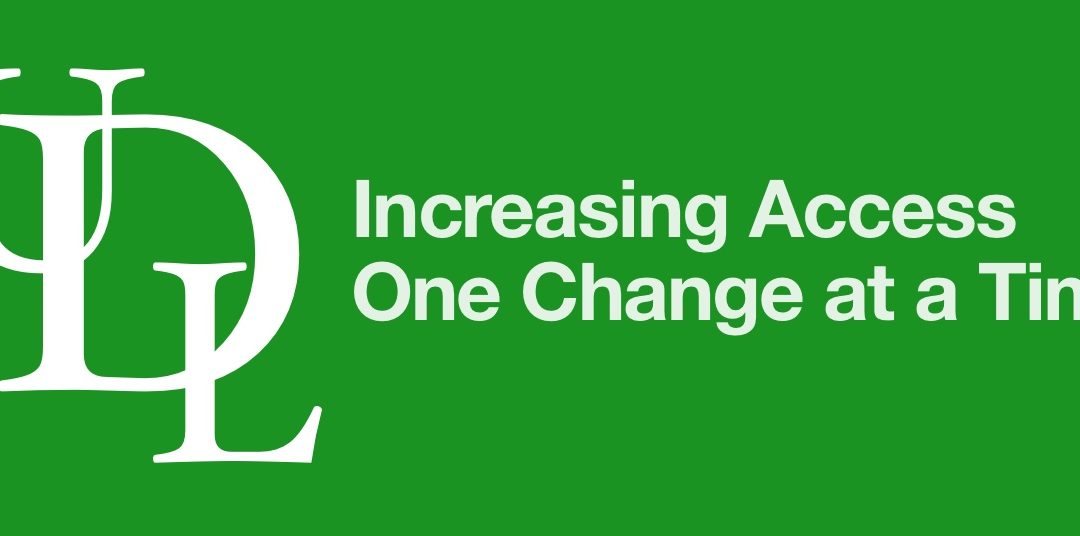
Come hear Dr. Annika Konrad speak on a Pedagogy of Interdependence
 Access Services, Integratus, and the Center for Excellence in Learning and Teaching will be welcoming Dr. Annika Konrad of Dartmouth College for a virtual talk on March 24 at 12:15pm and a virtual workshop for faculty on March 25 at 2pm. Both events will be on Zoom. The title of her talk will be, “Learning from Stories of Access Fatigue: Building Interdependence into Pedagogical Design”. In our fall survey of students about their learning experiences during the pandemic, our students lauded faculty for finding innovative ways of adapting to their needs. We think the talk will be a valuable resource as we continue the work of building courses and experiences in the Lasallian Catholic tradition that respects the human dignity of all people and meets learners where they are.
Access Services, Integratus, and the Center for Excellence in Learning and Teaching will be welcoming Dr. Annika Konrad of Dartmouth College for a virtual talk on March 24 at 12:15pm and a virtual workshop for faculty on March 25 at 2pm. Both events will be on Zoom. The title of her talk will be, “Learning from Stories of Access Fatigue: Building Interdependence into Pedagogical Design”. In our fall survey of students about their learning experiences during the pandemic, our students lauded faculty for finding innovative ways of adapting to their needs. We think the talk will be a valuable resource as we continue the work of building courses and experiences in the Lasallian Catholic tradition that respects the human dignity of all people and meets learners where they are.
Dr. Konrad’s research centers around the question, why is it so hard to communicate about disability? She explores this question at the intersections of Disability Studies and Rhetorical Studies, examining how access is a fundamentally rhetorical phenomenon that we all unknowingly participate in. Dr. Konrad teaches writing courses on rhetoric of disability and accessibility at Dartmouth College, where she is a senior lecturer in the Institute for Writing and Rhetoric. Her article, “Access Fatigue: The Rhetorical Work of Disability in Everyday Life” was recently published in College English. She has published other work on rhetoric, disability, and writing in Composition Forum, Business and Professional Communication Quarterly, and Reflections.
You can RSVP for the talk via this link to the CELT site and add the event to your Google Calendar. You can RSVP for the workshop (though we have more limited availability to permit workshopping) via this link to the CELT site and add the event to your Google Calendar.
The talk’s description is as follows:
Title: “Learning from Stories of Access Fatigue: Building Interdependence into Pedagogical Design”
12:15-1:15pm, Wednesday March 24
The COVID-19 pandemic has drawn attention to the realities of inaccessibility. As the abrupt shift to remote work and schooling has forced people to operate under conditions of precarity, the problem of inaccessibility—of one’s needs not being met—has become palpable for many. People with disabilities have always operated under inaccessible conditions and yet, it remains uncommon to encounter spaces (virtual or otherwise) where accessibility is a priority.
Universal Design for Learning offers useful strategies for building access into the design of educational spaces and experiences. In this talk, Dr. Konrad will help faculty build access into the design of their educational spaces and experiences by drawing upon firsthand accounts of the daily labor that disabled people have always performed for access. Through an original concept called “access fatigue,” developed from life history interviews with people who are blind and visually impaired, Dr. Konrad names the everyday pattern of constantly needing to help others participate in access, a demand that can be so taxing and so relentless that, at times, access is simply not worth the effort. Dr. Konrad will share accounts from study participants who describe years—if not decades—building the courage to advocate for their own access needs, and still, at times, dis-engage out of a need for self-preservation.
By sharing these narratives, Dr. Konrad will help faculty identify pressures we all unknowingly perpetuate that make the pursuit of access fatiguing. As a solution, Dr. Konrad will propose a pedagogy of interdependence and care, which offers a framework for reorienting norms in educational, professional, and public life. Through a pedagogy of interdependence, disabled and non-disabled people alike can uptake and transfer a structure of habit for access.
The workshop’s description is as follows:
Workshop: “Building a Pedagogy of Interdependence and Care in Higher Education”
2pm-3:30pm, Thursday March 25
In this workshop Dr. Konrad will work with participants to build a pedagogy of interdependence in higher education. Examining scenarios drawn from Dr. Konrad’s research on the rhetorical experiences of people who are blind and visually impaired, participants will work to identify common barriers to communicating about access in higher education (what Dr. Konrad refers to as “normative commonplaces”) and identify habits they can adopt to prevent such barriers. Participants will learn how to apply these habits to their own curriculum, looking for normative commonplaces embedded within their own disciplines and teaching contexts.
Thank you for considering attending, and we look forward to working with you before and after the talk to enhance access for all our students. If you have any questions, please contact CELT@smumn.edu.
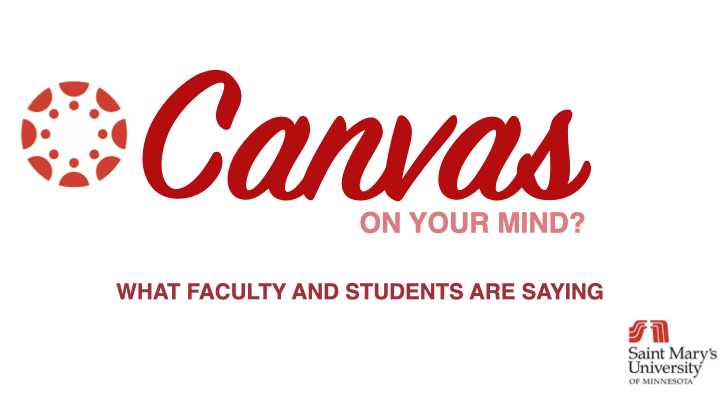
Canvas on your mind?
What are your peers and colleagues saying about their first experiences in Canvas? Check out the short video to hear what they have to say. As the university shifts to a single LMS and a common set of instructional technology tools feedback is essential. Like your peers in the video we encourage everyone to share their thoughts. If you have feedback about your experiences in Canvas please feel welcome to record a brief video here. You can also submit any questions or feedback to the LMS Task Force.

Ally Walkthrough
Welcome to Ally!
Learn about the new accessibility tool that has been integrated into Canvas and how this will help both students and instructors change the way they engage with online content. The Ally tool comes loaded with alternative formats that allow all users to customize the way they access and view course content. Check out the new Ally walkthrough video here!
In addition the alternative formats can be used on all devices: computers, tablets, and mobile phones! Furthermore, the tool comes with reporting at the course level to assist instructors in ensuring their content is as accessible as possible. The video walkthrough provides an in-depth look at the tool within our Canvas LMS and upon checking out the features of the tool you can access the same features in any course when you log into Canvas. On the Ally resource under the Instructional Technology page you can access the walkthrough video as well as other tutorials. Click here for tutorials and resources for Ally!

New Instructional Technology Webpage
Innovation and creativity are hallmarks in education and are no different at Saint Mary’s. The Instructional Technology team has been hard at work to revamp training and access to support the needs of faculty and students. With the move to Canvas, Instructional Technology is working to support the Saint Mary’s community by amping up the skill set of each user to within a handful of technology tools used across the learning environments. In doing so we are proud to announce the new Instructional Technology website and will grow to encompass trainings that not only provide the technical background but are also easily accessible on any device. Check out the new site by clicking here!
The new Instructional Technology webpage (formerly EdTech) is not only advancing what is possible with training and technology tool walkthroughs, but also through how the site can be accessed. The new page is easily accessible on any device, let it be your computer, tablet, or mobile phone. The site will adapt its organization of the content to ensure you can access it whether working form home or on the go. ![]() On the new Instructional Technology webpage you can access information and trainings on the common instructional technology tools and solutions used at Saint Mary’s University. Besides trainings, there is also a research article of the month to let visitors stay current with up-and-coming trends, conversations, and tools in the higher-ed community. In addition there are links to recorded trainings, best practices in education, and a link to schedule a personalized one-on-one (or small group) training with a member of the Instructional Technology team!
On the new Instructional Technology webpage you can access information and trainings on the common instructional technology tools and solutions used at Saint Mary’s University. Besides trainings, there is also a research article of the month to let visitors stay current with up-and-coming trends, conversations, and tools in the higher-ed community. In addition there are links to recorded trainings, best practices in education, and a link to schedule a personalized one-on-one (or small group) training with a member of the Instructional Technology team!
Finally, the pages within the new Instructional Technology site are also being revamped with upgraded content, so be sure check back for updates. The Ally page showcases new trainings and walkthroughs that will be a consistent theme on all Instructional Technology pages.  We invite you to check out the new site, and if you have any comments or feedback on the site and or what else it can offer please let us know!
We invite you to check out the new site, and if you have any comments or feedback on the site and or what else it can offer please let us know!

First Canvas Training Recordings Available
Thank you to those who were able to attend the live Canvas trainings last Wednesday and Friday. For the rest of you, we now have the recordings of those events available in Panopto. You can always find them on the recordings section of the CELT site, or you can bookmark this post itself.
Each video is three hours long, but Instructure is going to be sending us professionally edited versions soon. We know that many of you want the recordings, ASAP, though, so they supplied these as well.
Part One: Introduction, Communications, Assignments
- Session 1, 9-10: Welcome to Canvas
- Introduction to the Canvas Dashboard: Course Cards, To Do Lists, and Starrint Courses
- Setting Up Your Account: Notification Preferences and Settings
- How to Get Help: Contacting Support
- Customizing your Course Layout: Course Cards, Home Page Options
- Session 2, 10-11: Communication on Canvas
- Using the Calendar: Calendar views, Adding Events, Adding Assignments, Using the Scheduler
- Introduction to Canvas Inbox: Communicating with Students, Sending Messages, and Submission Comments
- Notification Settings
- Using Announcements: Communicating with Students, Delaying Posting
- Session 3, 11-12: Creating Assignments
- Assignment Groups vs. Assignment Modules
- Assignment Settings: Google Cloud Assignments, Rubrics
- Assignment Groups: Changing Due Dates, Weighting Grades, Direct Share/Senting
Part Two: Quizzes/Test Creation, Gradebook and Speedgrader, Modules
- Session 4, 9-10: Creating Quizzes
- Quiz Basics: The Quiz Engine, Quiz Types, Quiz Settings (Multiple Attempts, Timing, Restrictions, etc.)
- Question Building: Auto-graded questions, Teacher Intervention and Essay Questions, Stimulus Questions, Question Feedback
- Session 5, 10-11: Grading in Canvas
- Submitting Work: How to use Student View and Submit a “test submission”
- Introduction to Grading: How to use the Gradebook, How to use Speedgrader, Annotation Options, Comments, and Mobile Grading
- Session 6, 11-12: Bringing Everything Together
- Introduction to Modules: Why Modules?, Course Organization, Re-ordering Content, and Courseflow
- Adding Content to Modules: Using Existing Content, Content Types, Creating Content in Modules
- Organizing Modules: Text Headers and Symbols, and Indentation
- Controlling Access to Content: Locking Modules/Content, Pre-requisites, and Requirements
- Structuring Content Delivery: How to Link to Modules on the Homepage or Syllabus

Canvas Training Details for September 30 and October 2
While many courses at Saint Mary’s will not be moving to Canvas until 2021, we want to make sure you have the training you need to teach in Canvas and migrate your courses to the new system. To that end, we have invited Instructure’s professional Canvas trainers to give us six hours worth of hands-on training on how to teach in Canvas. If in-person training isn’t something you need, you can already use the self-paced “Growing with Canvas” course to learn at your own speed.
- The first training on Canvas Basics, Communication, and Assignments will be Wedensday, September 30 from 9am to 12pm and you can register by RSVP here.
- The second training on Canvas’s Gradebook, Quizzes, and Modules will be Friday, October 2 from 9am to 12pm and you can register by RSVP here.
Both trainings will allow you to come or go as you like — you don’t have to attend for the whole three hours.
We know that these times will not meet everyone’s schedule. It conflicts with both popular class times at the College and regular work schedules for our course-contracted faculty who teach full-time jobs. There will be many other trainings by CELT and Instructional Technology schedule at other hours if these do not work for you. We will also have recordings of these sessions available on the CELT site as soon as we can afterwards (and you can watch them at your own speed!)
Those trainings will be:
- Wednesday, September 30, 9am-12pm
- Session 1, 9-10: Welcome to Canvas
- Introduction to the Canvas Dashboard: Course Cards, To Do Lists, and Starrint Courses
- Setting Up Your Account: Notification Preferences and Settings
- How to Get Help: Contacting Support
- Customizing your Course Layout: Course Cards, Home Page Options
- Session 2, 10-11: Communication on Canvas
- Using the Calendar: Calendar views, Adding Events, Adding Assignments, Using the Scheduler
- Introduction to Canvas Inbox: Communicating with Students, Sending Messages, and Submission Comments
- Notification Settings
- Using Announcements: Communicating with Students, Delaying Posting
- Session 3, 11-12: Creating Assignments
- Assignment Groups vs. Assignment Modules
- Assignment Settings: Google Cloud Assignments, Rubrics
- Assignment Groups: Changing Due Dates, Weighting Grades, Direct Share/Senting
- Session 1, 9-10: Welcome to Canvas
- Friday, October 2, 9am-12pm
- Session 4, 9-10: Creating Quizzes
- Quiz Basics: The Quiz Engine, Quiz Types, Quiz Settings (Multiple Attempts, Timing, Restrictions, etc.)
- Question Building: Auto-graded questions, Teacher Intervention and Essay Questions, Stimulus Questions, Question Feedback
- Session 5, 10-11: Grading in Canvas
- Submitting Work: How to use Student View and Submit a “test submission”
- Introduction to Grading: How to use the Gradebook, How to use Speedgrader, Annotation Options, Comments, and Mobile Grading
- Session 6, 11-12: Bringing Everything Together
- Introduction to Modules: Why Modules?, Course Organization, Re-ordering Content, and Courseflow
- Adding Content to Modules: Using Existing Content, Content Types, Creating Content in Modules
- Organizing Modules: Text Headers and Symbols, and Indentation
- Controlling Access to Content: Locking Modules/Content, Pre-requisites, and Requirements
- Structuring Content Delivery: How to Link to Modules on the Homepage or Syllabus
- Session 4, 9-10: Creating Quizzes
If you have any questions about the training, please email CELT@smumn.edu.
