Testing Integrity
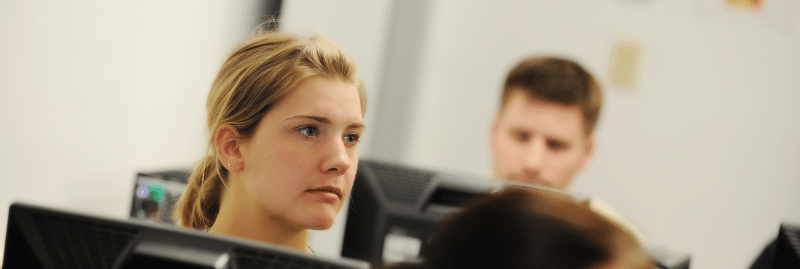
LockDown Browser and Respondus Monitor can be used in support of remote electronic proctoring of exams in Canvas. Students use the same unique link to install LockDown Browser and use the same application to take exams.
Getting Started Videos
- Protecting the Integrity of Online Exams
- Preparing an Exam for Use with LockDown Browser & Respondus Monitor
Resources for Instructors
Here are instructor quick start guides for:
Here is a Word file with a syllabus statement for using LockDown Browser and Monitor in your course.
Best Practice for Implementation
Have students take an ungraded practice quiz that requires the use of LockDown Browser and a webcam, before taking a graded exam. This approach provides the opportunity for students to become familiar with the test taking process through the LMS and can help to identify technology problems students might need HelpDesk support to address.
A practice exam to ensure the first exam using LockDown Browser and Monitor runs smoothly is highly recommended. Leave the practice quiz available for the duration of the course, with unlimited attempts, so students can check their setup from a different computer.
Resources for Students
Here are student quick start guides for:
Here is a video overview for students that could be linked in the LMS course site.
- Video overview for students (2 minutes)
