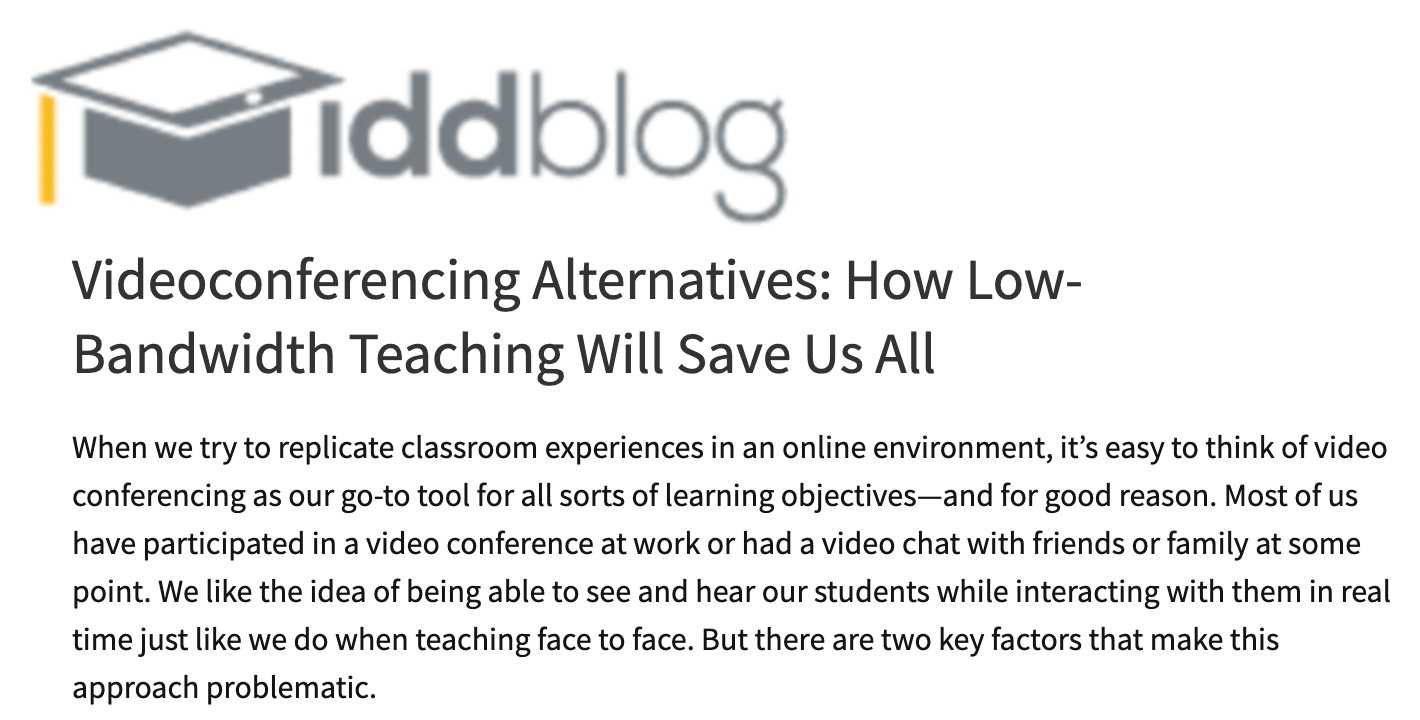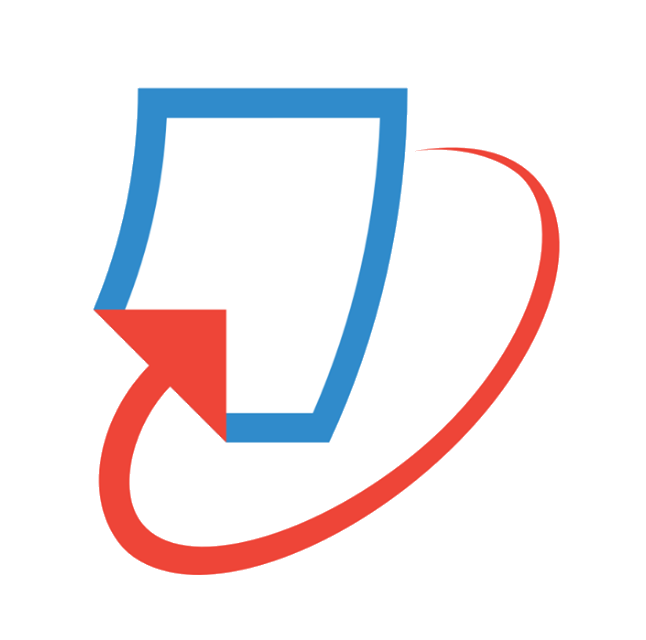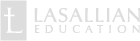Welcome to Saint Mary’s Instructional Technology Support
Technology supported teaching and learning is a modern day expectation. The ability to support the delivery, engagement, and assessment of learning requires technology to reach all learners, at all levels. Use the buttons below to explore tools designed to enhance the learning environment.

Instructional Technology in the news…
In a recent article from idd blog the discussion of accessibility and engagement center around Instructional Technology and how it can enhance the learning experience. Read more by clicking here...

Your Common Technology Tools
The tools to the right are the common tools used within Saint Mary’s courses. Click the box to jump to specific resources and support.
ALLY
Accessibility tool in Canvas that allows student and instructor to view content in multiple modes.
PANOPTO
Video capture and screen recording tool utilized by faculty and students in Canvas and Blackboard.
ZOOM
Video and phone conference tool to bring together students and instructors.
FLIPGRID
Social learning, video discussion boards connecting student voice into the classroom.
PADLET
Virtual sticky notes to collaborate and show one’s thinking.
CANVAS
Saint Mary’s single LMS. Both student and instructor resources are found here.

Blackboard
Student and instructor resources are found here for the Blackboard system

ENGAGE
Used within the online programs, both student and instructor resources are found here.
TURNITIN
Plagiarism and Similarity tool for all Canvas courses at Saint Mary’s. Check out the page for walkthrough resources for both faculty and students.
Access to the Google for Education services: Gmail, Docs, Drive, Slides, Sheets, and more!
Instructor Tools
These tools are specific to instructors that assist with aspects of your courses in Canvas

Instructors: Sign-up for Technology Training
With so many technology tools available today it can be overwhelming. Use the buttons below to view and sign up for customized technology training and best practices in education.