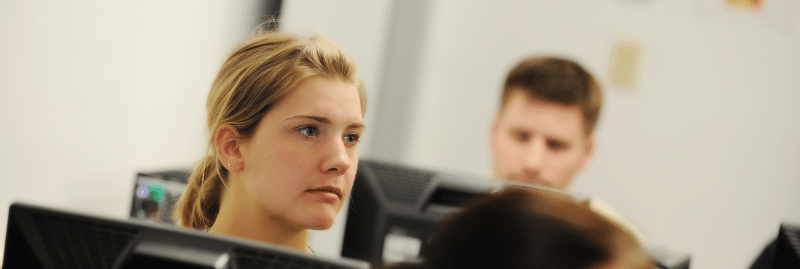
Using Classrooms
If you teach face-to-face, you will need to learn how to find your classroom, use the computer, and possibly reserve technology equipment.
Finding Your Classroom
If your course meets on the Minneapolis campus, you can find the classroom information in the faculty portal. In addition, classroom schedules are posted daily throughout campus.
If your class meets in locations other than Minneapolis campus, ask your program coordinator about its location. Please do not change your designated room. Instead, contact your program director to request a different room. S/he will then contact the room scheduling administrator.
Using the Computer & Projector
All classrooms come equipped with a smart cart, which contains a computer, LCD projector, DVD player, and laptop adapters. You can log into the computer using your Saint Mary’s username and password. Each smart cart contains written instructions for operating the equipment.
Reserving Technology Equipment
You can also reserve technology equipment, such as clickers (i.e., anonymous polling devices), smartboards (in Mother Teresa Hall), flipcams, conference phones, and more. Email the Helpdesk at helpdesk@smumn.edu to request equipment.
