News
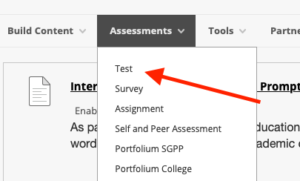
Finals in a Course Remotely Taught
Edit: We added more resources.
Many instructors think of finals week and perfectly naturally think of final exams. Students probably think the same thing, albeit with a bit more anxiety! We know that many instructors continue to be comfortable with final exams in this era of remote teaching, and that’s fine. If you’re experienced with putting exams on Blackboard, you may not need much help in the next few weeks. We are devoting an hour 1pm Wednesday of this week to a short information session as well. If you want to stick with exams, but aren’t yet fully using them in Blackboard, we have the following resources:
- Okay, before you think about resources, just remember that there are two stages to creating a Blackboard test: creating the test and deploying the test. Unlike with assignments, you create the test first. You write all the questions and specify the points and answers. But it doesn’t go into your course until you “deploy” it, by selecting the test you just added and specifying some additional options.
- Getting started building a test/quiz in Blackboard (text, video)
- Know how to provide extended time for students with accommodations through Access Services (text, video).
- Copy a Blackboard test from one course to a different course.
- Providing accommodations on a student test/quiz in Blackboard.
- Providing Feedback to Students on a Test in Blackboard
- A handy guide to building a test you can print out and refer to while you build a test.
- We also covered Blackboard test creation in our initial remote teaching workshop three years ago, in March, 2020 🙂
We also have some resources on test security and proctoring on an online test using Respondus LockDown Browser and Monitor.
- LockDown Browser: overview of key features, and instructor resources
- Respondus Monitor: overview of key features, and instructor resources
- Rapid Rollout for Instructors answers the top questions instructors have about LockDown Browser & Respondus Monitor
- Daily Online Training: LockDown Browser and Monitor. The training is about 45 minutes, with an extended Q/A period where questions are answered live.
But it’s also possible that you may want to give a different kind of final in a time of remote teaching. After all, students will not be taking an exam in the controlled setting of your classroom. They may be taking it in a busy household, on tenuous wifi, with family and extended family about, and with their books or notes much more nearby. There are online proctoring tools which can control for some of this chaos (one of our professors is having students record their test-taking using Google Meet), but it may also be a time to think about the purpose of your test and whether it could be fulfilled by a paper or other kind of assignment. If your test is about learning as much as assessment—and that assessment includes higher-level outcomes such as connecting, synthesizing, or comparing—a carefully crafted short paper or video interview might be a better solution that students can work on using other time. If your test is mostly about assessing factual knowledge or identifying and defining terms, a timed exam might be your best bet.
Finally, whatever your choice about final materials, please try to make sure they are accessible to all students (some of whom may need screen readers), and respects the accommodation(s) they might need according to Access Services. We have lots of resources for making your course more accessible on the Remote Teaching Guidelines page (see the “Ensuring Access” tab on the page. And we include a targeted video for giving students more time on certain exams (a frequent accommodation for timed tests).
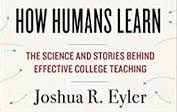
Ebook for Spring Conference
You can now access the ebook for this spring’s Teaching and Learning Conference. The ebook, How Humans Learn, is now available to all Saint Mary’s faculty. To learn how to view ebooks, read the library’s tutorial.

Worried about getting Zoombombed?
“Explosions” by Ken Hermann is licensed under CC BY-NC-ND 4.0
We’re all probably thinking about inviting Zoom to our family reunions at this point, but you may also have heard about uninvited interruptions in Zoom conferences — also called “Zoombombing”. We also mentioned it in our “Stupid Zoom Tricks” post. We don’t think you have too much to worry about here, but we’ve heard that some people here at SMU have had unwanted guests in their classes. Most Zoom conferences have and will be free of uninvited guests. But if you are worried, Zoom has posted a great set of precautions to take to their company blog. In short, the areas you want to concentrate on are managing screensharing, managing your participants within the meeting, and consider turning on the “Waiting Room” for your meeting.

Helping Struggling Students in the Age of COVID-19
“chairs” by jontintinjordan is licensed under CC BY-NC-SA 2.0
One of my former colleagues used to say that the week before classes was “finals for professors” because of the rush to create syllabi and design courses. This semester had not one but two finals sessions for professors with the big move to teaching remotely. But while the big lift for faculty might be subsiding a bit, many students might be getting to the toughest part of their educational careers. The Chronicle of Higher Education interviewed some experts in teaching online and they made some great suggestions. Click through to the article for all the details, but here is a quick summary:
- Be proactive. Reach out when you have an inkling that a student might be struggling. Don’t wait until it’s been two weeks since you’ve seen them. We’ve heard from a lot of faculty that students appreciate these efforts — and not just when you’re teaching remotely!
- Offer flexible options. Some students are watching responsibilities mount as they spend more time at home, and getting to a pre-scheduled time can mean making a hard choice between pleasing parents, taking care of siblings, and taking more wifi bandwidth that other family members have spoken for. It helps to have recorded sessions of lectures and office hours outside scheduled class time.
- Be authentic. Remember the guy who was giving the foreign policy interview to a news station and his kid marched in the door, whom he tried to shoo away without making eye contact? Don’t be that guy. Keep your video rolling when you’re dealing with minor interruptions to show students that you’re going through the same thing they’re going through.
- Turn to experts on campus. The library, tutoring, helpdesk, writing center, and access services all went online this semester too. We have a page where you can find links to those resources too. Students may not find the page on their own, but you can refer them to it, or drill down to find the resources that might help.
We continue to monitor the faculty development-verse for the best suggestions in navigating teaching during a pandemic, and we’re lucky to have so many great suggestions from you being sent in. This one was forwarded on from departing VPAA Sarah Ferguson. Thanks, Sarah!
Learning management system update
Author: Holly Tapper
As Saint Mary’s University has now moved to a remote teaching strategy during the COVID-19 pandemic, you may be wondering whether we’re still planning to migrate to a single LMS (learning management system) anytime this year. The answer is yes!
The task force has been closely analyzing the proposed LMS solutions and hopes to reach a final recommendation in the next few weeks.
We have identified our top contenders and requested more input from these companies on cost, course migration assistance, accessibility, mobile capabilities, and additional features. We are actively negotiating to obtain the best pricing, migration timeline, and support from each vendor. And we have been meeting with universities who have already completed similar migrations to learn from their experiences.
As we continue to gather final decision-making data and compare results to our original criteria and rubrics, please know that we are focusing on the best interests for our university as we move forward into an expanded online learning environment consistent with our strategic plan. Our recommendations will be reviewed by Saint Mary’s leadership for approval with a continued goal of migrating courses in the fall 2020 semester.
For more information, send questions/comments to the LMS team at LMS@smumn.edu.

On Recovering the Joy of Teaching
In the Chronicle of Higher Education last week, Flower Darby offered some thoughts last week on how to recover some of the joy of teaching in the era of suddenly teaching online. You can certainly click through and read it all yourself, but here is a summary of some of her thoughts:
- Don’t hide your emotions. This whole experience is not what anyone signed up for. She recommends even being open to sharing these feelings with your students as you navigate new and difficult waters throughout the semester.
- Find some joy in experimenting a little, knowing that students will be a little more understanding as you poke around and try to figure something out.
- Keep interacting with students more, not less. It may seem like you were overcommunicating to students in the wake of the transition online. Our instincts are probably to pull back. But for the timeframe we’re dealing with, that might not be the best strategy. You’re likely communicating a lot less than you would with students during a regular class and they will probably appreciate further nudges in this new environment. Nudging is good. Do more nudging!
- Don’t be afraid to check with your students on how the new flexibility is going. Send a short, anonymous survey asking them what you should keep doing, what you should stop doing, and what you could refine. Don’t be afraid to change course a little, as long as you’re not asking them to do something radically different than the patterns you’ve established.
- Consider adding some engagement technology. She recommends maybe experimenting with something you haven’t done before for a week. Try FlipGrid or video comments that students send in on their phones. She also recommends VoiceThread, but we don’t have a site-wide license for that. Just, er, don’t try to do too much that’s new all at once.
- Try to be kind.
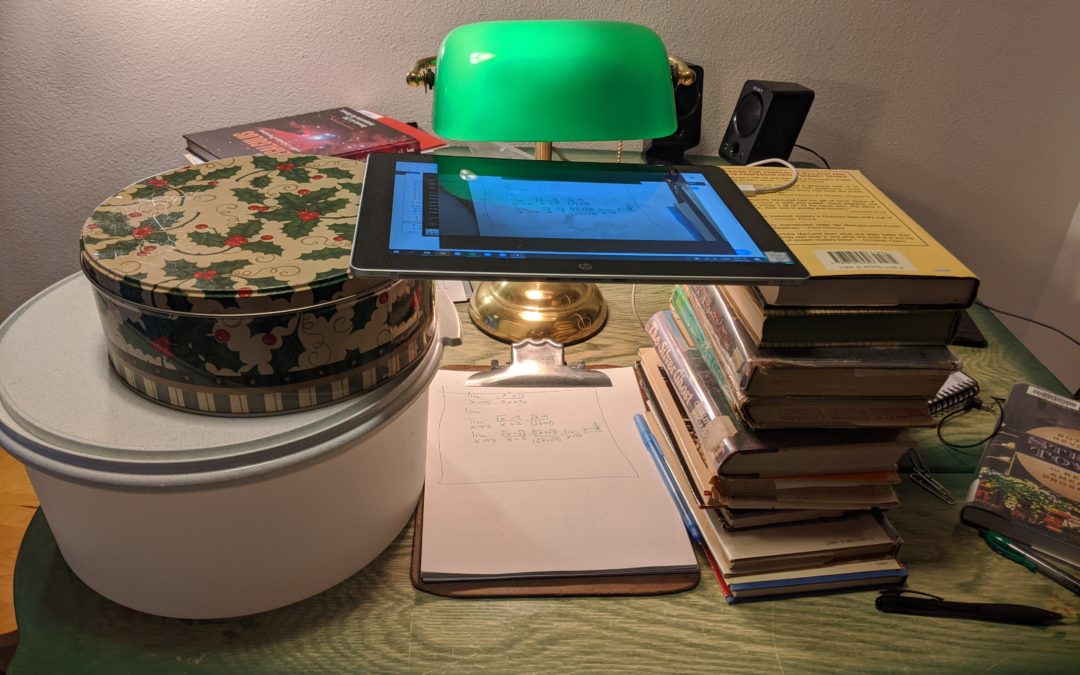
Stupid Zoom Tricks
Photo credit: Dr. Kristen Sellke, Chair of Mathematics, Computer Science, and Statistics
As CVs across higher education add “Zoom Proficiency” to their list of technical skills, we thought we’d give you a few of the favorites we’ve found over the last few weeks:
- What is “Zoombombing”? (New York Times link — might behind a paywall. If so, see below.)
- Prevent “Zoombombing” trolls from disrupting your class
- Avoiding mischief and mayhem in the great leap to Zoom
- Watch for students to raise hands, request breaks, and ask you to go faster
- Take online poll during class
- Use breakout rooms to form small group discussions
- Use a second camera as a document camera
- Add a one-click virtual Zoom classroom link to Blackboard
- A Zoom Guide for students
