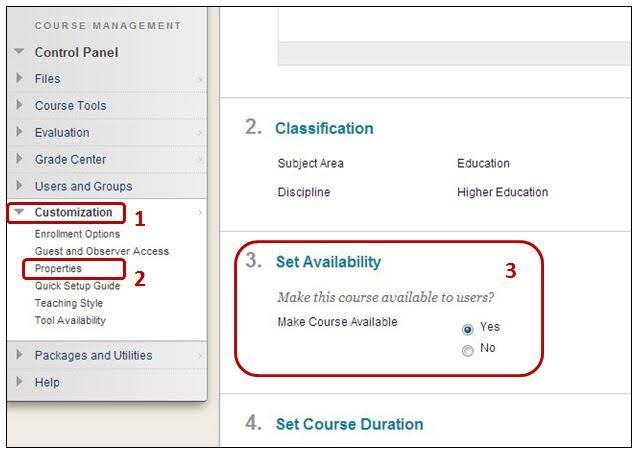Activate your Blackboard Course
Are your Blackboard course sites ready to go? Don’t forget to activate each course allowing students to access them! Here are the steps:
Step 1: In your Bb course, find the “Customization” area under Control Panel area
Step 2: Select “Properties”
Step 3: Set availability to “Yes”
Step 4: Click “Submit” to apply the changes to your course
- Too many old courses filling up your My SMUMN home page in Blackboard? Here are the instructions on how to hide courses (and bring them back again when needed) in Blackboard.
- Here is a start of the semester checklist for your courses.
- This document can help students find assignment feedback through My Grades
- Discussion board posting basics are covered in these two documents. Creating a primary post in a discussion board and reading and replying to a post in a discussion board.
- If your PDF files are only reading as a single image file, that can be trouble. Sending the PDF documents through Snapverter to apply optical character recognition (OCR) is easy to do! These Snapverter instructions are helpful with getting started.